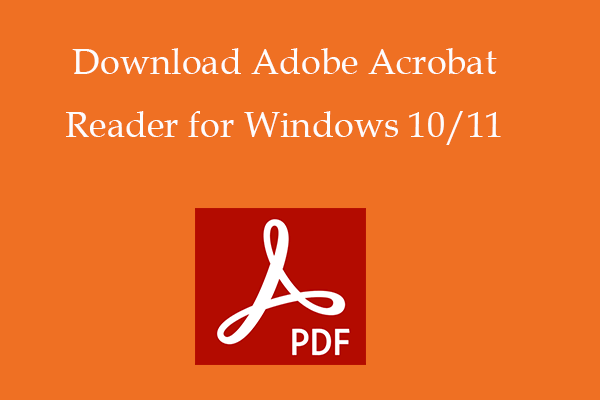PDF files are widely used in many industries, including business, education, and government. These files are often sent as attachments via email, but they can also be downloaded from websites. However, not all computers come with the software necessary to open and edit PDF files. This is where Adobe Acrobat Reader comes in. Adobe Acrobat Reader is a free software that allows you to view, print, and annotate PDF files. Let's explore some of the features of this software.
What is Adobe Acrobat Reader?
Adobe Acrobat Reader is a software application developed by Adobe Inc. It is used for viewing, printing, and annotating PDF files. The software is available for free download and is compatible with Windows, Mac, and mobile devices. Adobe Acrobat Reader is the industry standard for viewing and working with PDF files.Features of Adobe Acrobat Reader:
- View PDF Files: Adobe Acrobat Reader allows you to open and view PDF files. You can zoom in or out to get a closer look at text or images. You can also search for keywords within the document.
- Print PDF Files: Adobe Acrobat Reader allows you to print PDF files. You can select specific pages or print the entire document.
- Annotate PDF Files: Adobe Acrobat Reader allows you to add comments, sticky notes, and highlights to PDF files. This is useful for collaboration and feedback.
- Fill Out PDF Forms: Adobe Acrobat Reader allows you to fill out and save PDF forms. This is useful for applications, contracts, and other types of forms.
- Convert to Other Formats: Adobe Acrobat Reader allows you to convert PDF files to other formats, such as Word, Excel, and HTML. This is useful for editing or repurposing the content.
Benefits of Adobe Acrobat Reader
- Free: Adobe Acrobat Reader is free software. You don't need to pay anything to download or use it.
- Industry Standard: Adobe Acrobat Reader is the industry standard for working with PDF files. This means that it is widely recognized and supported by other software applications.
- Cross-Platform: Adobe Acrobat Reader is compatible with Windows, Mac, and mobile devices. This means that you can access and work with PDF files on any device.
- User-Friendly: Adobe Acrobat Reader is easy to use. The interface is intuitive, and the features are easy to access.
- Secure: Adobe Acrobat Reader is secure software. It includes features such as password protection, digital signatures, and redaction.
Bullet Points:
- Adobe Acrobat Reader is a free software program that allows users to view, edit, and share PDF files.
- The software is available for download on Windows, Mac, and mobile devices.
- Adobe Acrobat Reader features a variety of tools, including the ability to add text and images, insert links and attachments, and crop pages and images.
- The software also enables users to convert files to PDF, share PDF files via email or cloud services, and collaborate on PDF files.
- Adobe Acrobat Reader is an essential tool for businesses, students, and individuals who deal with PDF files on a regular basis.
FAQs:
Conclusion:
Adobe Acrobat Reader is a powerful software that allows you to view, print, and annotate PDF files. It is widely used in many industries and is the industry standard for working with PDF files. With its user-friendly interface, cross-platform compatibility, and security features, Adobe Acrobat Reader is a must-have for anyone who works with PDF files. Best of all, it is available for free download.