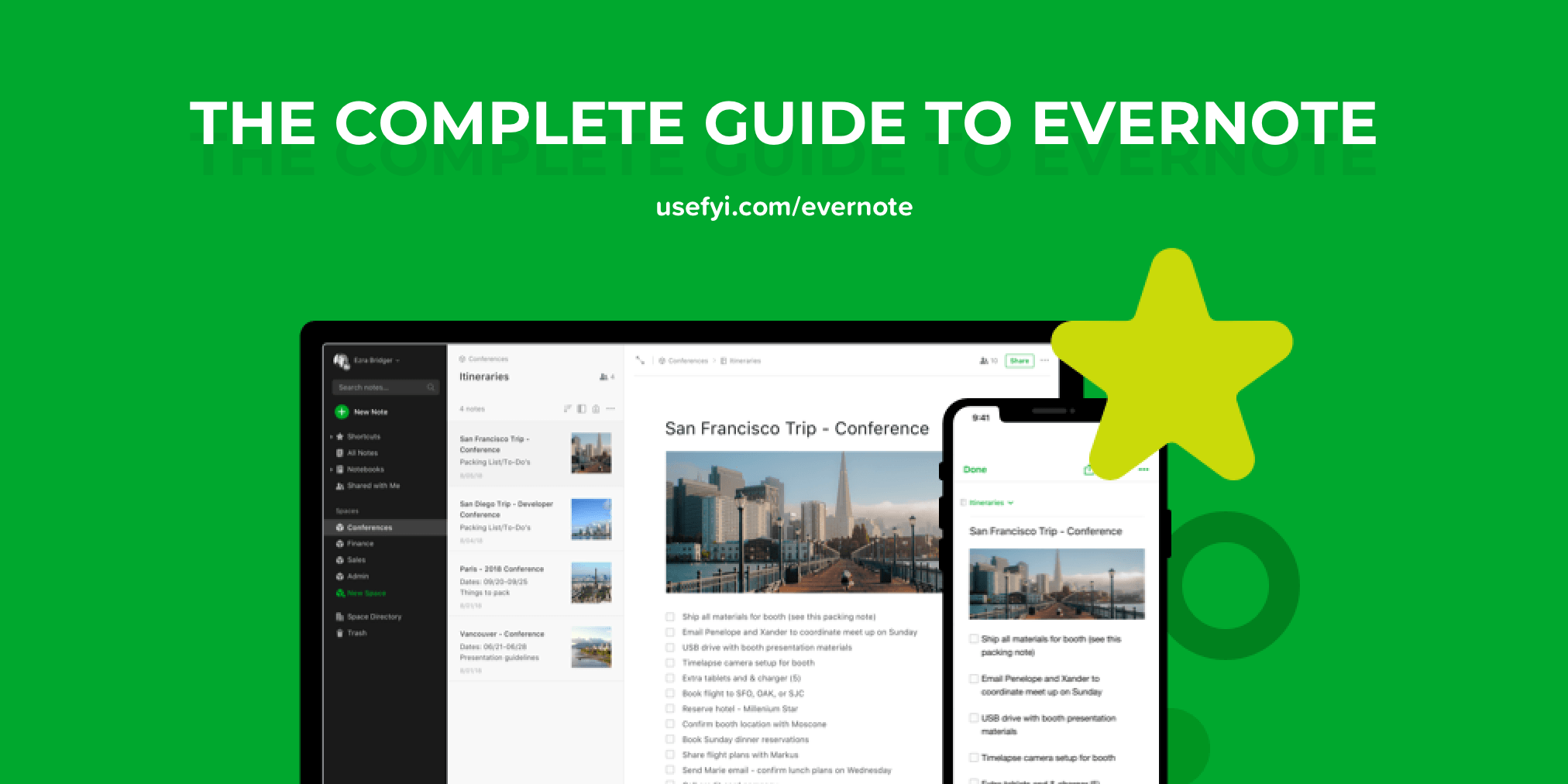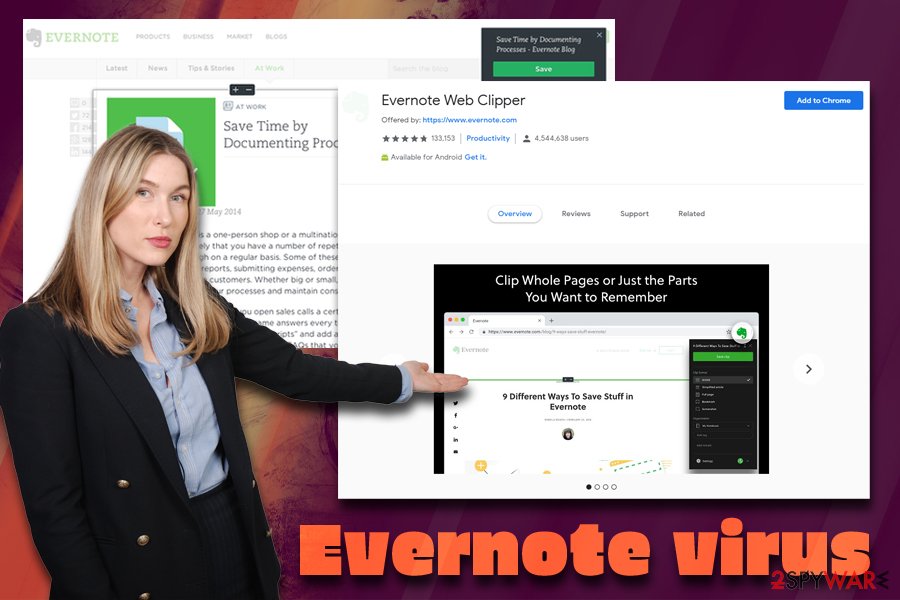In today's fast-paced world, staying organized and remembering important information can be a real challenge. Whether you're a student, a professional, or just someone trying to keep track of your busy life, it's easy to feel overwhelmed and forgetful. That's where Evernote comes in. Evernote is a powerful tool designed to help you stay organized, remember important details, and be more productive.
What is Evernote?
Evernote is a note-taking and productivity app that helps you capture and organize your thoughts, ideas, and tasks in one place. With Evernote, you can create notes, to-do lists, and reminders, as well as attach files, images, and web pages to your notes. Evernote also allows you to organize your notes into notebooks and tag them for easy searching and sorting.
Features of Evernote
- One of the key features of Evernote is its ability to sync your notes across multiple devices. This means that you can access your notes from your computer, phone, or tablet, and they will always be up-to-date. Evernote also allows you to share your notes with others, making it a great tool for collaboration and teamwork.
- Another useful feature of Evernote is its web clipper. With the web clipper, you can save articles, images, and web pages directly to your Evernote account, making it easy to keep track of important information and research.
- Evernote also has a powerful search function, which allows you to find specific notes and information quickly and easily. You can search by keyword, tag, or even text within images.
How to Use Evernote
- Getting started with Evernote is easy. Simply create an account on the Evernote website or download the app to your device. Once you've created an account, you can start creating notes and organizing them into notebooks.
- To create a note, simply click on the "New Note" button and start typing. You can also add attachments, such as files or images, to your notes by clicking on the paperclip icon. To organize your notes into notebooks, click on the "Notebooks" tab and create a new notebook. You can then drag and drop your notes into the appropriate notebook.
- To make it easier to find your notes, you can also add tags to them. Simply click on the "Tags" tab and create a new tag. You can then add the tag to your notes by clicking on the "Tags" button when creating or editing a note.
Getting Started with Evernote
If you're new to Evernote, getting started is easy. Simply sign up for an account, and download the Evernote app for your desired platform. Once you're logged in, you'll see the main dashboard where you can create new notes and notebooks.
Creating Notes and Notebooks
Notes are the foundation of Evernote, and you can create as many as you need. You can also organize your notes into notebooks for easy categorization. To create a new note, click on the "New Note" button, and start typing. To create a new notebook, click on "New Notebook," and give it a name.
Tagging and Searching
Tagging is a powerful tool in Evernote that allows you to easily categorize and find your notes. You can create tags for different projects, ideas, or categories. To add a tag to a note, simply click on the tag icon and select the appropriate tag. You can also search for notes using keywords, tags, or even handwritten text with Evernote's powerful search functionality.
Collaboration and Sharing
Evernote makes it easy to collaborate and share your notes with others. You can invite others to collaborate on a notebook or share individual notes with specific people. This is a great feature for teams or groups working on a project together.
Integrations and Add-Ons
Evernote integrates with a wide range of other apps and tools, making it even more powerful. Some popular integrations include Google Drive, Dropbox, Slack, and Trello. There are also many add-ons available, such as the Evernote Web Clipper, which allows you to save web pages directly to your Evernote account.
Frequently Asked Questions (FAQs)
Q: Is Evernote free?
A: Yes, Evernote has a free version, as well as paid plans with additional features.
Q: Is Evernote secure?
A: Yes, Evernote uses encryption to keep your notes and data secure.
Q: Can I use Evernote offline?
A: Yes, Evernote allows you to access your notes offline on the desktop and mobile apps.
Conclusion:
Evernote is a powerful tool that can help you stay organized, remember important details, and be more productive. With its intuitive interface, powerful features, and ability to sync across multiple devices, Evernote is a great tool for anyone looking to stay on top of their busy lives. So why not give it a try today and see how Evernote can help you stay organized and productive?